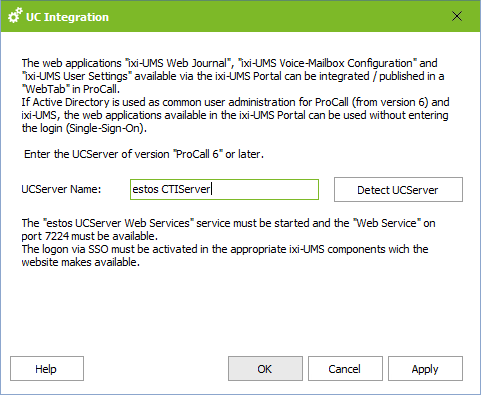UC Integration
|
ixi-UMS Enterprise provides various browser-based configuration options for users via the ixi-UMS Portal Server. The ixi-UMS User Portal can be published via a "WebTabs" from ProCall. Information about this can be found in the ixi-UMS Portal Server Manual under Additional Information in article: Integrate ixi-UMS User Portal in estos ProCall.
In order for users not to have to log on to ixi-UMS User Portal, authentication can be automatically made via the "ProCall Enterprise Integration" via single-sign-on. For this function, the user administration of ProCall and ixi-UMS Enterprise must be performed in the same Active Directory.
Requirement: ·A ProCall Server version 6 or later is installed on the network ·The "estos UCServer Web Services" service has started and the "Web Service" on port 7224 is available ·The user management for ixi-UMS Enterprise and ProCall are in Active Directory ·The ProCall UCServer is entered in the ixi-Framework configuration
Enter the name of the computer on which the UCS server of ProCall 6 Enterprise is installed or click on "Find UCServer" to find the ixi framework in the network for an installed UCServer.
If the logon is to be performed via SSO, this must be activated in the configuration of the ixi-UMS Portal Server.
|
Version 8.00