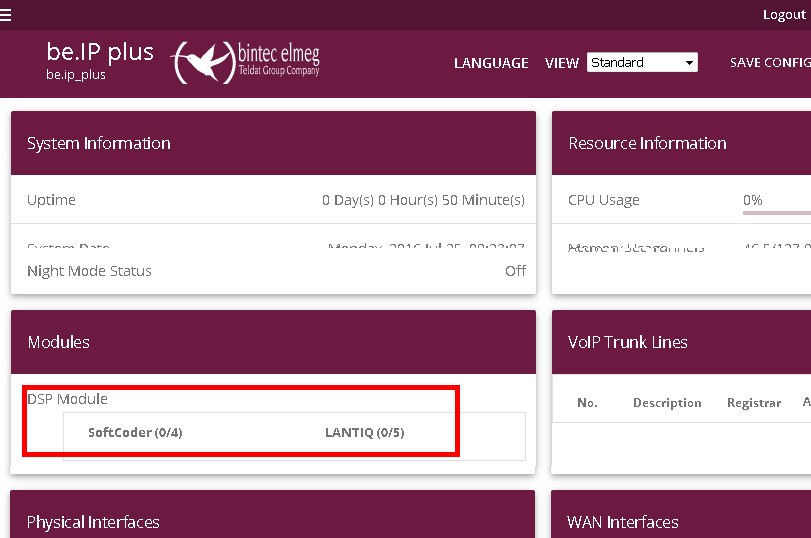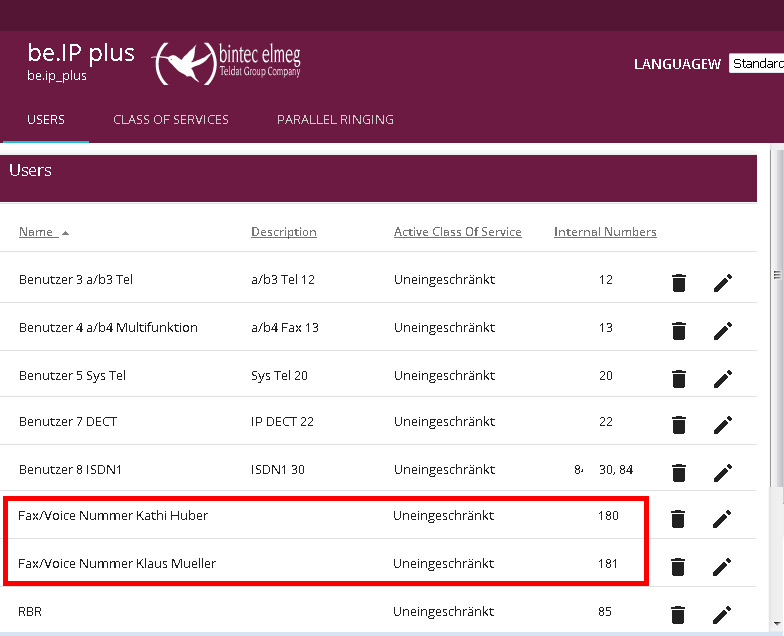Requirement
|
On the device must installed the firmwae 10.1.7.103 or newer and must set in "PBX-Mode".
1.A „bintec elmeg be.IP plus“ with integrated DSP Open the Configuration and navigate to „System Management – Status“ . In section "Moduls" you can see the installed DSP modules. If this information not present you can't use this device with ixi-UMS
2.Outside Line The PBX must be connected to a SIP Provider. The conencttion properties must be known! (See ixi-UMS_TK-Konfigblatt.pdf)
3.User/Phone-Configuration A user must be put on for every phone number/DDI and for every Fax-Voice-number/DDI.
The desired Fax/Voice numbers must be assigned to the interface "CAPI". -> Moreover you find explanations under Configuration be.IP plus.
|
Version 7