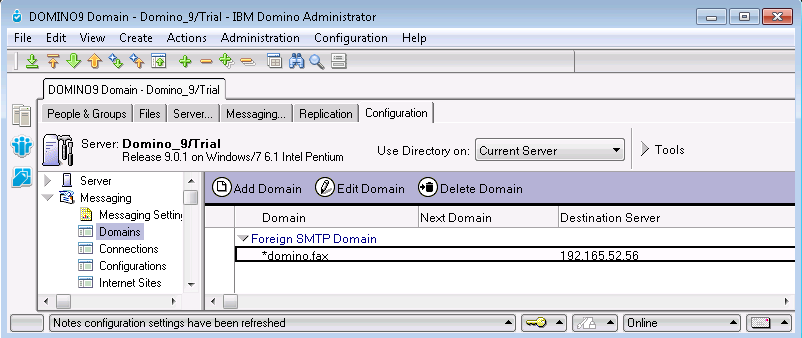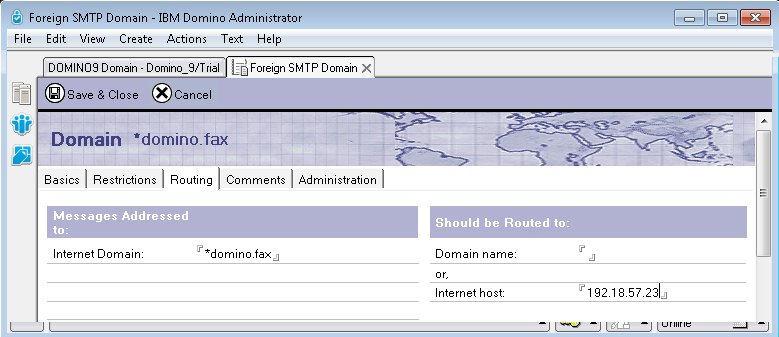Routing of UMS Messages to ixi-UMS Business
|
In the ixi-UMS Business Configuration - Mailsystem you have defined the domains for sending ixi-UMS messages. In order to add ixi-UMS Business domains, please proceed as in the following:
1.Open the IBM Domino Administrator. 2.Switch to the IBM Domino Server, which shall route the ixi-UMSmessages. 3.Go to Configuration - Messages - Domains
4.Now klick "Add Domain" and add a Foreign SMTP Domain. 5.As "Internet Domain "you give the addressing for the fax sending. e.g. *fax.company or *company.fax) 6.As "Internet-Host" enter the IP-address of the ixi-UMS Business Server
7.Proceed the same way with the domains for the services ·Voice (e.g. voc.company or voice.company) ·SMS (e.g. sms.company) ·ALERT (e.g. alert.company).
8."Restart" the IBM Domino Router Task. 9."Restart" the IBM Domino SMTP Task.
|
Version 7