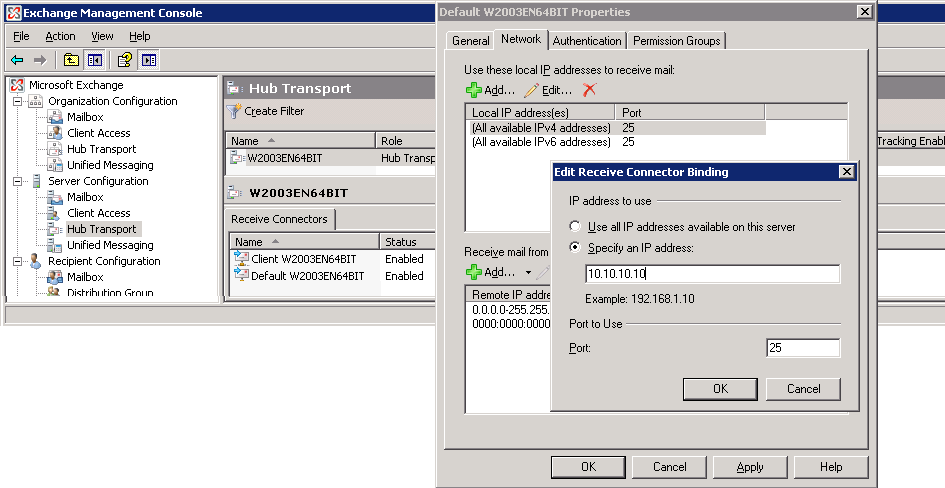Exchange Server and ixi-UMS Business on the same Server
|
This setting is only required if the ixi-UMS Business is installed on the same server as the MS Exchange Server!
Recommended for Microsoft Exchange 2007 and higher: 1.Change the port for the reception of messages in the ixi-UMS Business, e.g. 2588. Check the port with Telnet beforehand, in order to make sure that it is not used by another service.
2.After having set up the send connector via the "Exchange admin center", the port must be changed via the "Exchange admin shell". The send connector must send to the IP-address and the port, which had been entered in the IXI-UMS Exchange Connector at "General".
Alternatively in addition you can assign to the computer 2 firm IP addresses and assign to the Exchange server one of the IP address.
Open the Microsoft Exchange Management Console and navigate to the Server Configuration - Hub Transport Edit the Default Receive Connector properties
Switch over from "(All available IPv4 addresses)" to "Specify an IP address" and type in the IP address of the MS Exchange Server. Save and close all masks. The change will be activate after few secunds
|
Version 7