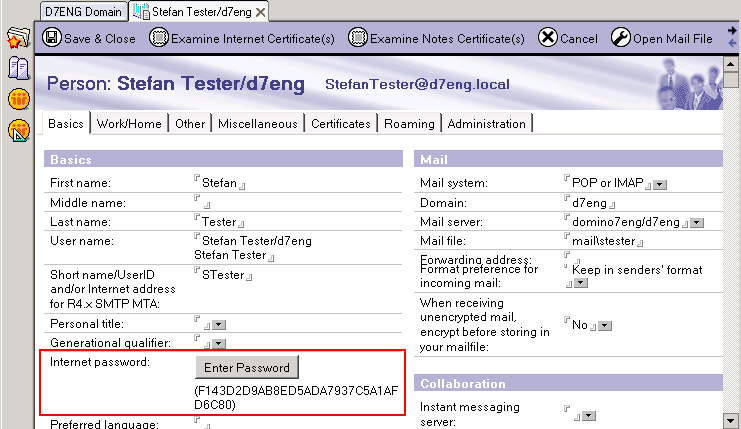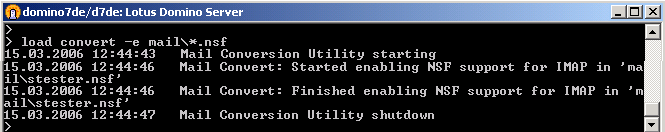Enable Mailbox for IMAP Access
|
For full functionality of the solution, the IBM Lotus Domino person document must be configured like shown below.
·Mail system to POP or IMAP ·an Internet password must be assigned ·an Internet address must be assigned
With ·load convert -e <mailbox directory>\<mailboxname>.nsf
the mailboxes are converted and enabled for IMAP. You can find more information about this topic in the IBM Lotus Domino Administrator manual.
·load convert -e mail\stester.nsf Mailbox with name "stester.nsf" is converted
·load convert -e mail\*.nsf All mailboxes in directory mail are converted
|
Version 7