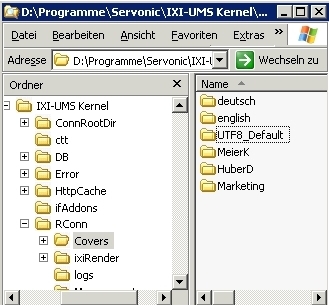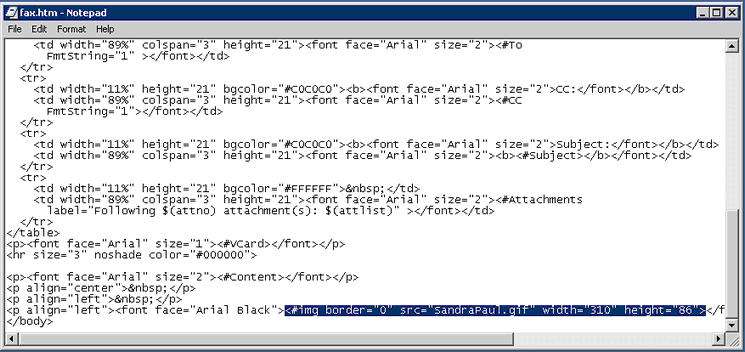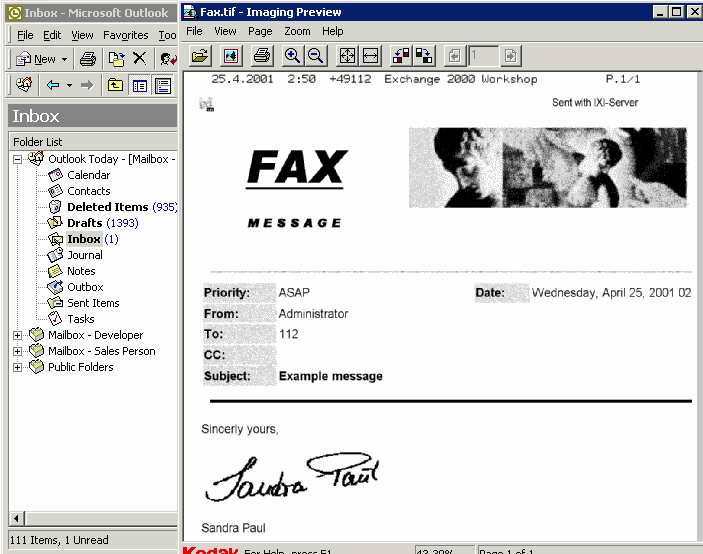Creating Signatures for Fax
Step 2: Insert the signature Copy the signature image files to the appropriate message header directory.
·Insert an img custom link in fax.htm (i.e. the fax cover page). In order to do this, first you have to insert the signature file by using an ordinary HTML img tag. Secondly, edit the HTML source code and make the img tag a custom tag by replacing it with #img.
Step 3: Assign Cover Pages to users Now you can assign the cover pages to the appropriate users by setting the message header property in your user configuration. The following shows this process for the ixi-UMS Business Exchange Connector:
·Select the user, you want to modify and right click on it ·Select "IXI-Properties" and set the message header. ·Now send a test message via Outlook and the signature will be attached automatically.
|
Version 7