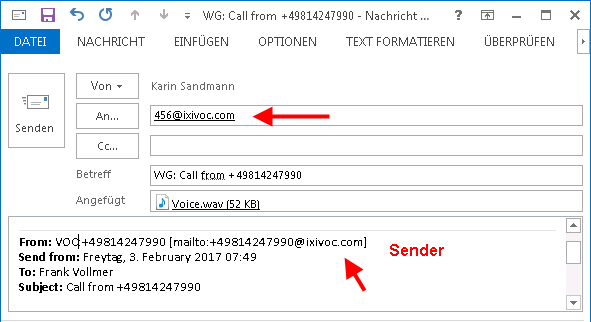Listen to voice messages
|
The voice messages left behind by the caller are sent to your mailbox by e-mail with WAV attachments.
If you have a speaker or a headset connected to the computer, you can simply play the Wav file message with a double-click.
Alternatively, you can forward this e-mail (including WAV attachment) to your phone. You address this message as an e-mail. In the To-field, enter your phone extension and the domain that your administrator has announced. For example: 456@firma.voc
By default, the domain of the sender of the ixi-UMS voice-message matches the domain to be addressed. See below:
Optionally, you can listen to your messages by dialing into the phone. The functions are explained in Querying and Processing Messages.
|
Version 7