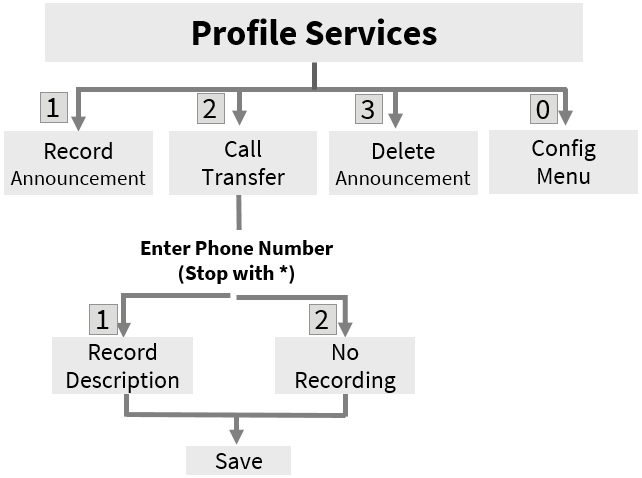Configuration of Call Transfers
|
A call transfer can only be set when a few criteria must be fulfilled at the server for this. Please ask your administrator. If a call forwarding is configured, the caller can decide whether he to you leave news or would like to join, e. g. , on your mobile phone further.
The announcement deposited by you is played to the caller first. After that, the following options are provided to the caller by ixi-UMS Business :
With this setting, you should record a description text in order that the caller is informed about to whom he is transferred.
In order to configure a call transfer for your voice box, please proceed as described at "Record Announcements". After that, please choose the menu item "2" in the Profile Services in order to set up the call transfer.
Enter the phone number the caller shall be transferred to.
Remark: If you enter only an asterisk "*" instead of a call number, the call transfer is disabled.
Dial "1" to record a description text or "2" to continue without description text.
After having recorded the description text or having selected 2 (No Recording), the call transfer is saved.
Before activating your configuration, you should check the settings by calling your mailbox.
|
Version 7