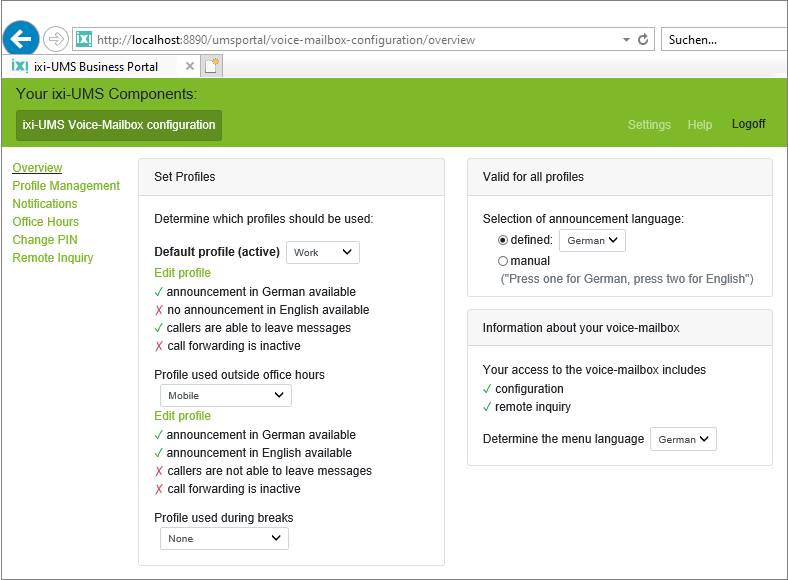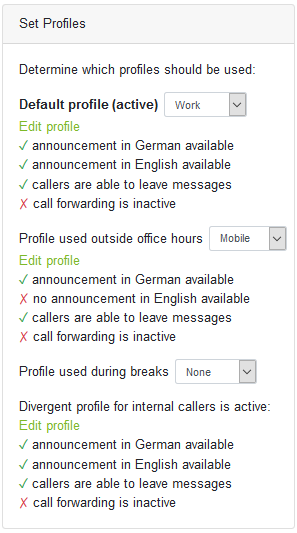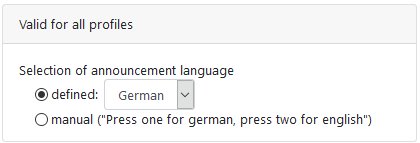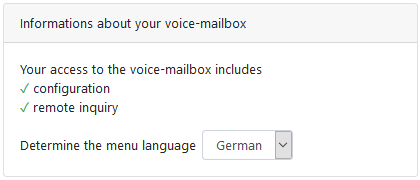Overview
|
After the login you reach the overview via the tab "ixi-UMS Voice-Mailbox Configuration". Here you get an overview which profile is activated and which settings you have stored for this profile. This allows you to see at a glance which options are available to the caller.
Via the menu on the left side you can switch between the individual configuration interfaces. The available menu items are administrator-defined. e.g.
At the top right you can Logoff and switch to the ixi-UMS Business Portal Settings.
Valid for all profilesYou must define which announcement language is predefined or offered for selection to the caller. Note that you must store a greeting text for the corresponding language.
Informations about your voice-mailboxHere you can see what options are available to you when dialing by telephone to the voice mailbox.
|
Version 7