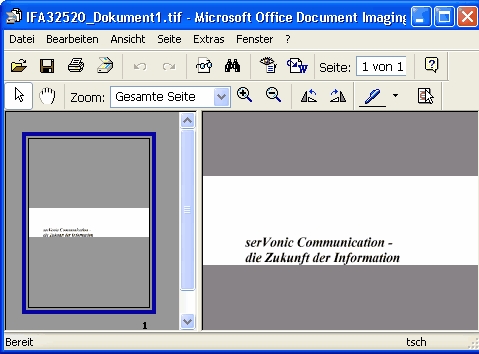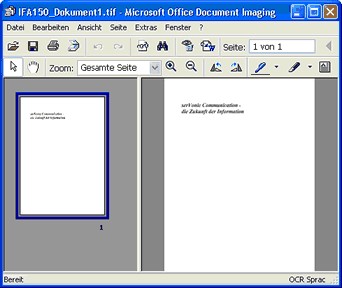Creating TIF in DIN A4-Format
|
The following option must only be activated when no ixi-UMS PS-printer is deployed.
By default, only the actually labeled part of a document is printed by the printer of the ixi-UMS Business Client Tools and therewith transferred for delivery. The advantage of this is that only the data-relevant part is sent by fax, which shortens the transmission time of the fax delivery and saves costs.
|
Version 7