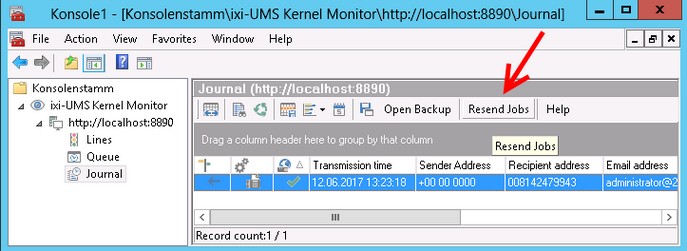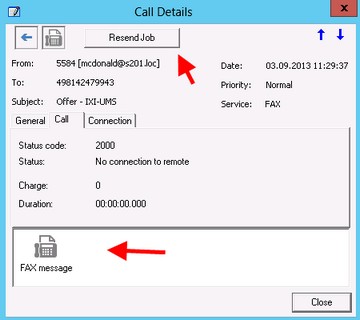Resend Messages
|
In order to be able to resend a message out of the journal, Archiving of Messages must be enabled imperatively.
In the journal view, single or multiple messages can be selected and be created in the queue again via the button "Resend Jobs".
|
Version ixi-UMS_Enterprise_6.70