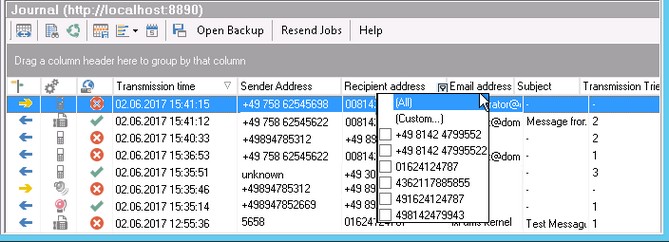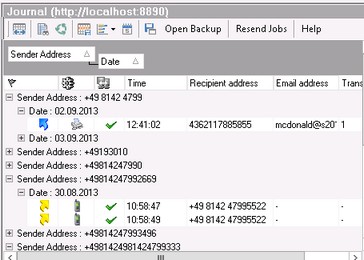|
In the journal view, all past incoming and outgoing transmissions are listed. The list view gives you the most important information about the transmission:
Type
|
Inbound (yellow arrow)
Outbound (blue arrow)
|
Service
|
Fax/SMS/Voice/Alert
|
Transmission Status
|
Overall result of the transmission (OK or FAILED)
|
Transmission Time
|
Date/Time of transmission
|
Recipient Address
|
Number to which the message is sent
|
Sender Address
|
Sender information
|
Email address
|
E-mail address of the sender
(and recipient if activated at "Extended User Lookup")
|
The messages can be sorted or grouped by means of different methods.
You can limit the number of transmission protocols by using the list view and applying a filter.
You can apply a filter on the list view by clicking on the button on the right of the column header.
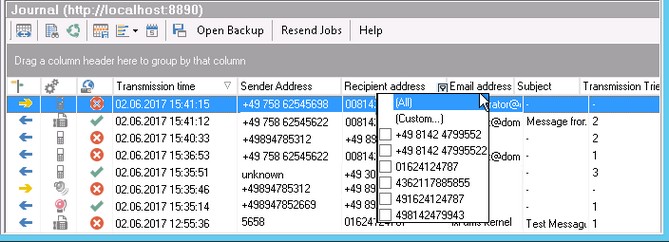
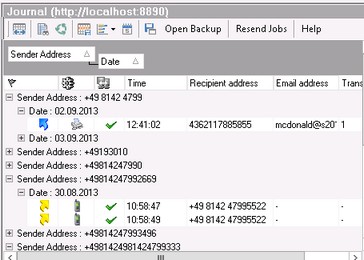
|
You can group the list view by particular columns. Just drag the column header to the gray area above the list view and drop it there.
|
|