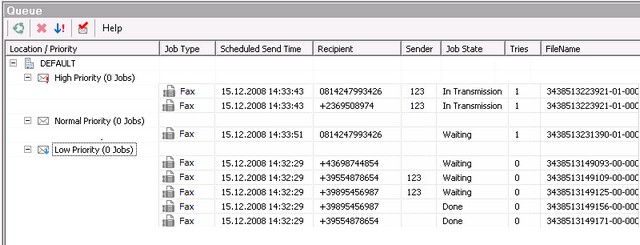|
In the "Queue", all the outbound messages to be processed are displayed according to their priority.
The columns show the following information:
Job Type
|
Indication about the type of messages (Fax, Voice, SMS)
|
Scheduled Send Time
|
Information about the time of the next try
|
Recipient
|
To which number the message is sent
|
Sender
|
Sender of the message
|
Job State
|
Information about whether the job is done or is waiting to be processed
|
Tries
|
Number of transmission tries
|
FileName
|
Information about the files name - only relevant for administrative purpose
|
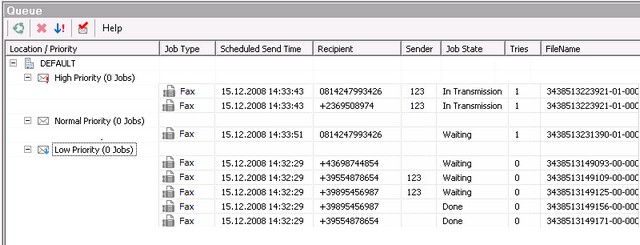

|
Messages with LOW priority are marked as "DONE" by deleting them, but are only deleted in the queue after the configured time.
|

|
The columns (Job Type, Recipient, etc.) can be re-sorted for the current MMC session.
|
Via the "Buttons", the following features can be executed:

|
Lets you send a test message
|

|
Refreshes the view
|

|
Deletes a job from the queue
|

|
Lets you change the priority of a job
|
By double-click on a job in the list view, you can see the details of the job.

|
If you want to see the underlying fax message to the job entry, you can see it by double-click on the fax message symbol.
|
|