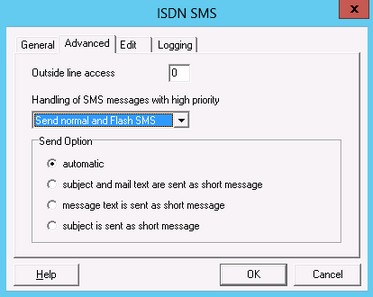Advanced
|
here you can change the sending options.
Under "Send Options" can be fixed which part of e-mail should be dispatched as an SMS. When "Automatic" is chosen, the body text of the SMS is sent. If no text is entered in the body, the text from the Subject is sent.
|
Version ixi-UMS_Enterprise_6.70