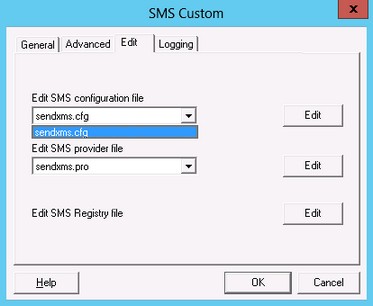Edit
|
The files from the folder that have been chosen at "General" can be edited here. The files have been copied to the directory ...\ixi-UMS Kernel\ifxms\cfg\Custom and are loaded from there when starting the ixi-UMS Kernel.
|
Version ixi-UMS_Enterprise_6.70