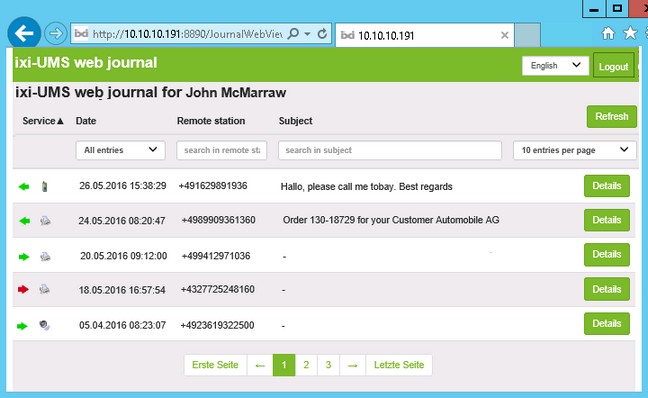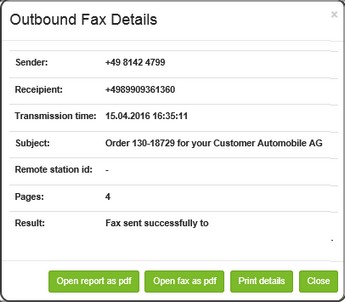ixi-UMS WebJournal
|
With the “ixi-UMS Web Journal“, ixi-UMS Enterprise offers every user a browser-based view of his own ixi-UMS messages – sent and received – from the ixi-UMS Kernel Journal. Requirement: The necessary user information must be available in the LDAP-user database.
The user logs in at the “ixi-UMS Web Journal“ with his LDAP-user name. By means of the deposited sender e-mail address and the UMS-recipient number, the data are detected and the respective entries are displayed.
The "ixi-UMS Web Journal" is addressed in the web browser via: http://<IP-Adresse from ixi-UMS Servers>:8890/JournalWebView Optional: https://<IP-Adresse des ixi-UMS Servers>:443/JournalWebView
|
Version ixi-UMS_Enterprise_6.70