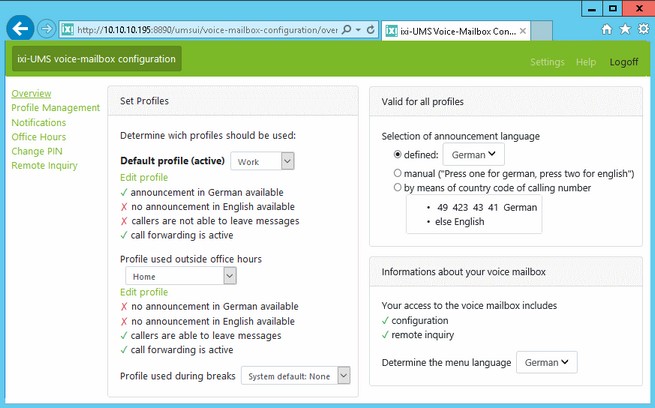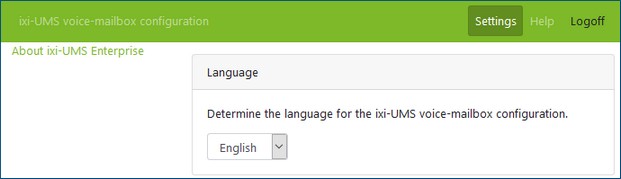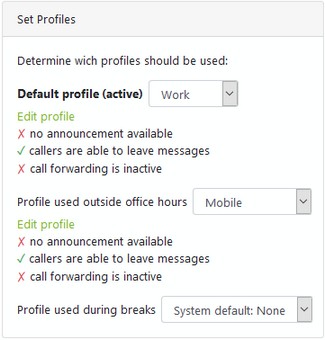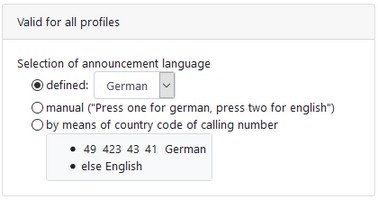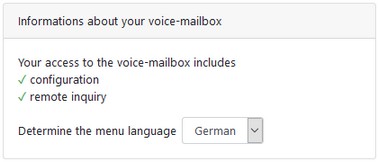Overview
|
After the login, you are directed to the start page. Here you can get an overview of which profile is set and what you deposited in this profile. Therewith you can see at a glance which options are available to the caller.
Via the menu on the left side you can switch between the individual configuration interfaces. The available menu items are specified by the administrator. At the top right you can Logoff and switch to individual Settings.
Settingshere you can set the language for the browser-based ixi-UMS voice-mailbox configuration.
Click on "ixi-UMS voice-mailbox configuration" in the upper left corner to get back to the configuration.
Valid for all profilesYou must specify which announcement language is given to the caller, or he can select. Please take care that you deposit an announcement text for the respective language.
By means of country code: The language of the announcement is determined on the basis of the sender number of the caller. When the incoming call number e.g. is +49 8142 4799xxx, the language is German (default). Please ask your administrator about the available settings / options.
Informations about your voice-mailboxHere you can see what options are available to you when dialing by telephone to the voice mailbox.
|
Version ixi-UMS_Enterprise_6.70