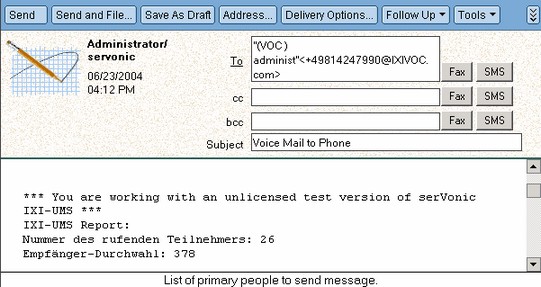Voice Mail to Phone
|
Important: Precondition is that your telephone number is administered in the Public Names and Address Book.
A voice mail has a wav-file as attachment. You can either double-click on the attachment and listen to the wav-file directly via loudspeaker, provided that your PC is equipped with a sound card and loudspeakers.
You also can send the voice-mail to your telephone by forwarding the message to your telephone - as described in "Sending ixi-UMS messages " or - by using ixi-UMS Button
Please select the voice mail you want to listen to and go to send ixi-UMS | Voice Mail to Phone.
A new Memo opens that contains the incoming voice mail. The recipient address is already inserted accordingly.
You only have to press the button "Send". A few seconds later, your telephone rings and the message is played.
|
Version ixi-UMS_Enterprise_6.70