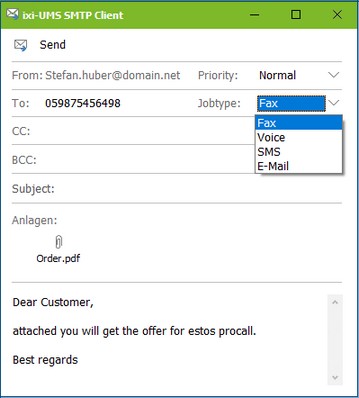with ixi-UMS SMTP Client
|
If it is not possible to send the faxes via your existing mail client, the ixi-UMS SMTP Client (component of ixi-UMS Client Tools) was installed on your workstation. This is an "e-mail" which can be sent as a fax, SMS, TTS or voice message.
Before you use it, you must specify your e-mail address in the ixi-UMS Client Tools Settings. If you have not yet entered an e-mail address, it will be requested at the first start.
If a document is printed via the printer "ixi-UMS Fax" or pulled into the collection box, the ixi-UMS SMTP client opens.
You can also open the ixi-UMS SMTP Client from the Start menu at any time.
Which documents (Word, PDF, Excel) you are allowed to send will be communicated to you by your administrator.
|
Version ixi-UMS_Enterprise_6.70