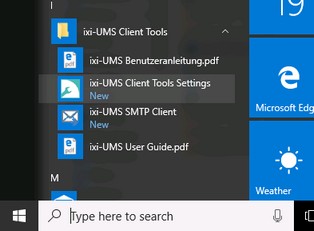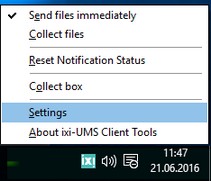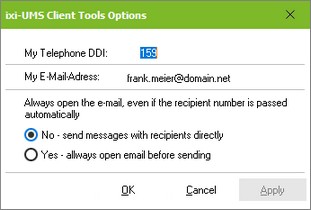|
The ixi-UMS Client Tools settings are available when the ixi-UMS Client Tools are installed.
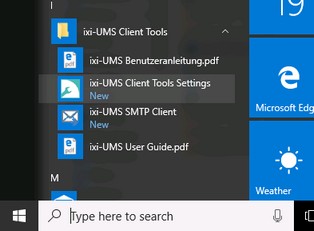
|
You can open the settings via Start - Programs -ixi-UMS Client Tools - ixi-UMS Client Tools Settings or via systray - settings.
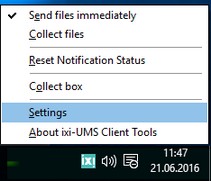
|
The available settings depend on the installed options.
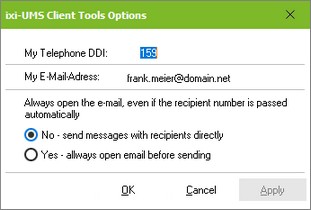
|
My Telephone DDI:
Entering the own extension/DDI is only required if:
- service "Voice" is available and
- if Outlook is used and the "Outlook Add-Ins" are installed, too.
My E-Mail Address:
If you use the <%IXI-UMS%> SMTP client to send ixi-UMS messages, you must specify your e-mail address.
|
Always open the e-mail....
Here you have to specify what should happen with the e-mail when you create faxes via "Autofax" or the collection box, specifying a recipient number.
| · | No - send message with recipiemts directly
A fax is created and sent immediately. No e-mail is opened / displayed.. If you use your standard mail client, you can view the message under "Sent Items" |
| · | Yes - always open the e-mail bevor sendindig
A new e-mail is always displayed. You can correct the recipient numbers, view the attachment and enter a text into the e-mail. |
|