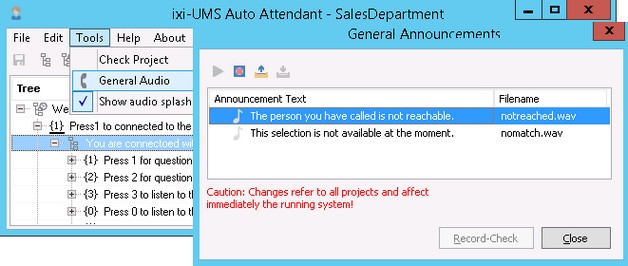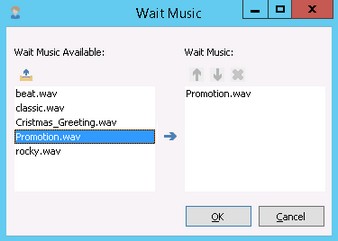General Audio and Wait Music
|
In addition to the prompts deposited by you, also "General Audio" and "Wait Music" (optional) are necessary.
General AnnouncementThis means prompts, which are played when an undefined action is executed.
In order to record the prompts, choose the selection "General Audio" in the menu item "Tools". The prompts available to you are displayed. Click on a note to record the prompt. The changes are immediately active and valid for all the projects.
Wait MusicThe wait music is meant to
It does not have to be music, of course. These prompts can rather contain other interesting information for the caller.
All the Wav-files are played one after the other before the next action is executed. The order can be changed via the arrow keys.
|
Version ixi-UMS_Enterprise_6.70