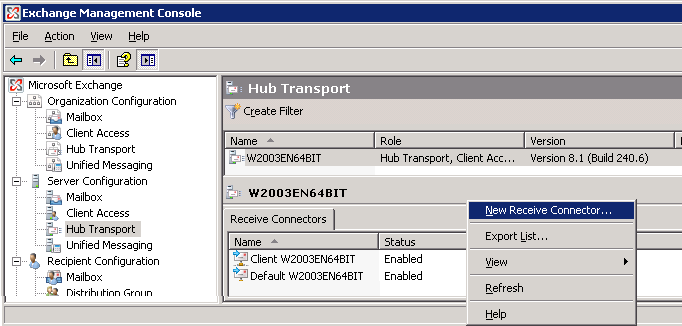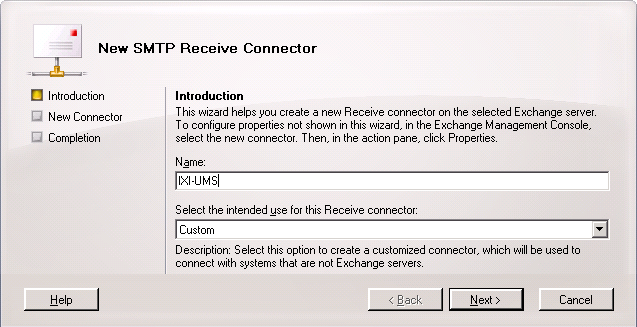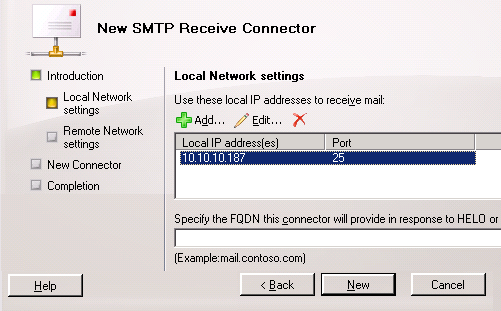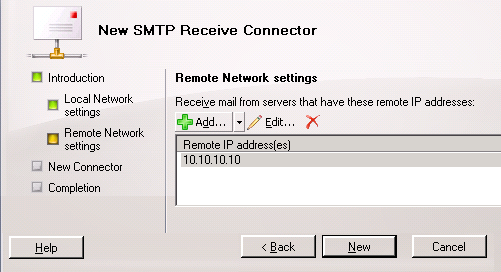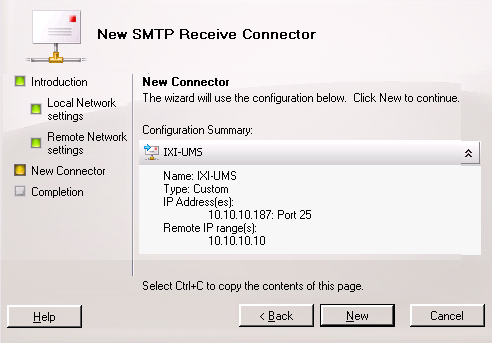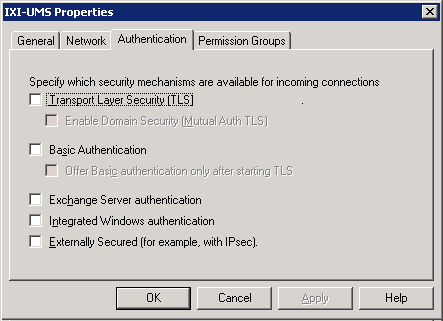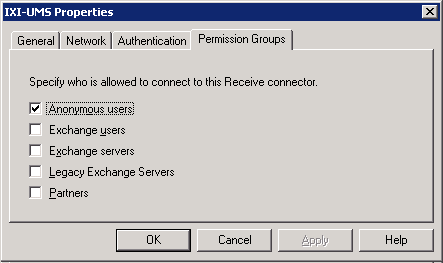Receive Connector in Exchange 2007/2010
|
If the ixi-UMS Business should be installed on the same server as the MS Exchange Server, please not the article: Exchange Server and ixi-UMS Business on the same Server
·Open the Microsoft Exchange Management Console and navigate to the Server Configuration - Hub Transport ·Start the wizard via right mouse-click in order to set up a "New Receive Connector"
·Appoint a name and select "Custom"
|
Version ixi-UMS_6_Business_SR3