Availability (incoming)
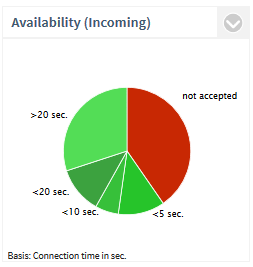
Description:
The Service Level, or the ratio of missed to accepted calls (= availability), is displayed. Only outgoing calls are considered.Service Level =100% means no missed call.
Service Level = 0% means no call was accepted (availability = 0%).
To analyze why the calls were not accepted, click on the segment not accepted. The following detailed evaluation now opens:
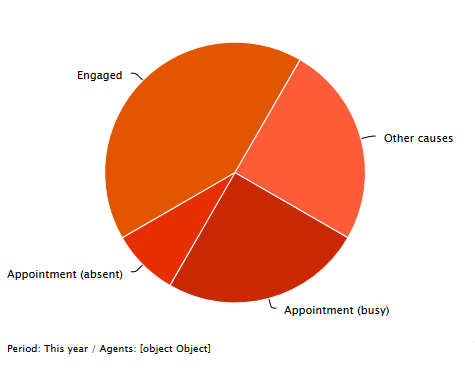
 |
For the dates from Microsoft® Exchange to be current even without logging into estos ProCall and thus appear correctly in the evaluation, estos EWS Calendar Replicator must be used. Without usage of Microsoft® Exchange you can use the estos ProCall appointment database. An evaluation by appointment (absent) and appointment (busy) is only possible for calls made after installing ProCall Analytics Version 1.0.3 or later. |
To analyze the Chronological Sequence of the Call Duration, click on a segment of the call duration (e.g. <10s). This will open a new graphic.
Filter:
- Groups
- Time period
- internal/external or all calls
The following are displayed:
- Number of accepted incoming calls (conversations) as a percentage of all incoming calls
- Number of missed incoming calls as a percentage of all incoming calls
- optional: divided according to connection duration
![]() Settings:
Settings:
-
 Display connection duration.
Display connection duration.
- Determine the threshold values in seconds according to the option "Display connection duration" is activated. The successful incoming calls are divided into segments.
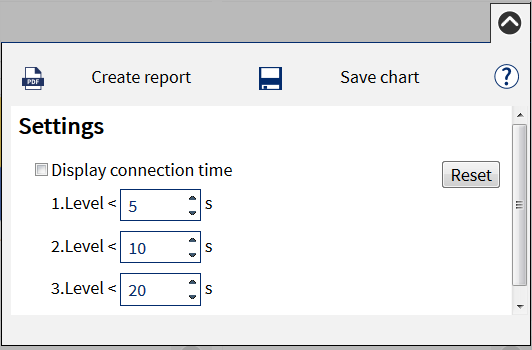
Version 8