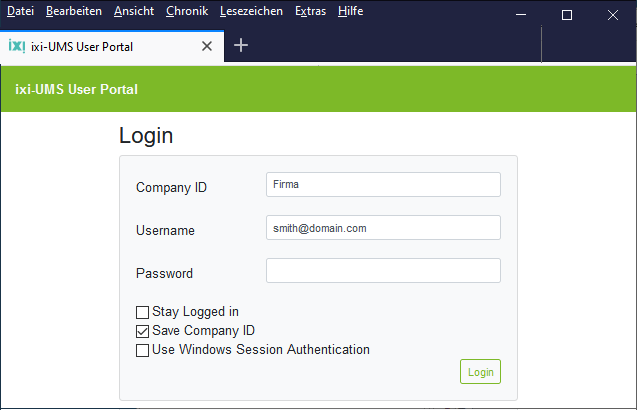Login
|
The link to open the ixi-UMS User Portal and the required login details will be provided to you by your administrator or with the welcome message created by the ixi-UMS Voice-Mailbox.
If you are offered the option "Use Windows Session Authentication", your Windows credentials will automatically be used to log in to the ixi-UMS User Portal when you select this option.
After registration, the defined modules are available to you with the freely available options.
ixi-UMS Web Journal ·View incoming messages and confirmations in the ixi-UMS Web Journal
ixi-UMS New Message Sending fax and/or SMS messages
ixi-UMS User Settings ·Information about permissions for Fax, SMS, Voice permissions. ·Change cover page and sender information settings
ixi-UMS Voice-Mailbox Configuration ·The browser-based configuration interface for the ixi-UMS Voice-Mailbox
|
Version 8.00