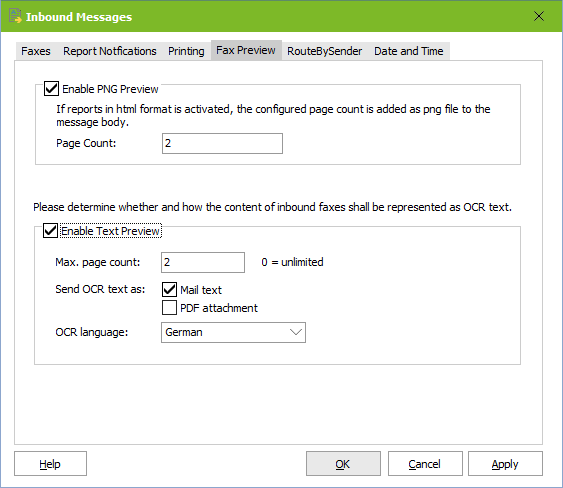Fax Preview
|
Enable PNG Preview This function requires an ixi-UMS Mail Server Connector with the "Create reports in HTML format" function enabled. The incoming faxes are sent to the users as an attachment in an e-mail. Optionally, the incoming fax can also be created as a png file and embedded in the e-mail body to get a "preview".
Enable Text Preview Incoming faxes can be displayed as OCR text. It can be defined if the text should be provided in the mail body and/or as a PDF attachment.
The max. page count should not be chosen too high, because the process causes a lot of CPU load. Should only one preview be available in the E-mail, reaches the first side.
The OCR language should correspond with the language, in which the fax messages are received primarily.
Please note that only the e-mail text can be read when listening to the faxe messages via ixi-UMS Voice-Mail Server.
At OCR it can be determined, how many pages of an incoming fax are displayed as OCR text and whether the OCR text shall be sent to the user as mail text or as attachment in PDF-format.
|
Version 8.00