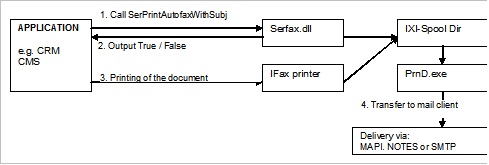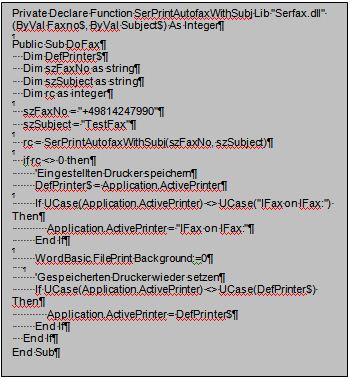Transfer of Print Jobs
|
Basically, you can print out of any printable application on the ixi-UMS fax printer and therewith create a fax. Via this printing process, messages are converted into a fax-capable format already at the client, so that a conversion at the ixi-UMS Server (server rendering) with this messages is not required any more. The fax created this way is transferred to the mail client (e.g. Outlook via MAPI).
In order to automate this process or the printing out of e.g. a data base-based application, the document to be printed can be transferred to the "Serfax.dll".
Realization: Create a menu entry or a button in the user interface for your application. With the execution of this action, the code deposited by you must activate the following actions: a. Detect recipient fax number b. Create subject (optional) c. Call of the serfax.dll d. Printing of the document
The action must be as in the following:
Depending on whether the operating system and / or MS Office is installed in a 32bit or 64bit-version, the required "Serfax.dll" is copied to the respective directory.
If an external application shall be connected, the suitable "Serfax.dll" from the directory ..\ixi-UMS Client Tools\Serfax should be used. Please note that the version of the serfax.dll (32 / 64bit) depends on the architecture (32 / 64bit) of the external application.
|
Version 8.00