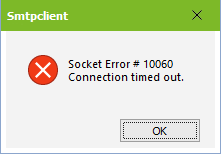Error with the Use of "SMTP"
|
When at the installation of the ixi-UMS Client Tools with the option "SMTP", no valid reachable mail server is stated or when the settings are changed in the respective INI-file subsequently, the following error message may pop up:
After that, the "Prnd.exe" must be terminated in the task manager and restarted by double-click on the "PrnD.exe" in the directory ..\ixi-UMS Client Tools.
|
Version 8.00