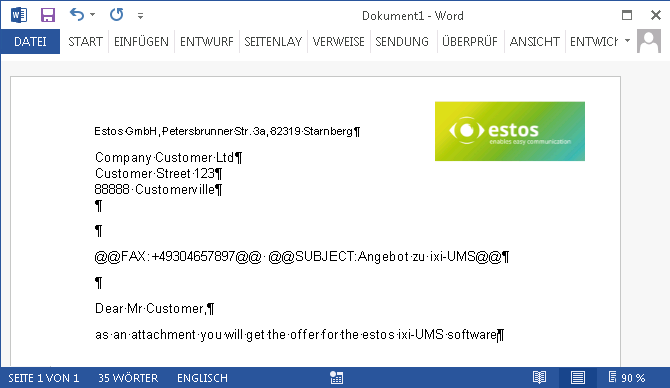Transferring Fax Printing Jobs via Control Characters in the Text
|
The ixi-UMS PS-printer can read out the fax number and the subject from the document to be printed and can transfer it to the mail client, together with the printed document. This way, a fax is addressed and sent automatically.
Some applications transfer the call number and maybe the subject of a fax in the document as text. In this case, the following entries must be contained in the text:
Please note that the keywords are case sensitive.
@@FAX: <fax number>@@ @@Betreff: <optional entry of a mail subject>@@
This entry can also be multiline. @@FAX <fax number>@@ @@Betreff: <optional entry of a mail subject>@@
Remarks: - The entries do not have to be visible. In order that the recipient does not see these entries, they should always be in white. - Not every font can be processed. If the data to be transferred e.g. are formatted in "Calibri", the printer cannot read them out. In this case, either another font must be selected for the data / the document or a font replacement must be set at the printer in general.
When the document is printed on the ixi-UMS PS, it is automatically sent via the mail client. The fax can be inspected at "Sent Items".
The definition of the control characters can be changed.
|
Version 8.00