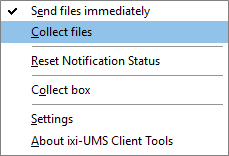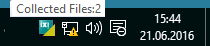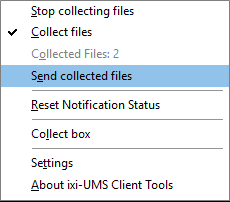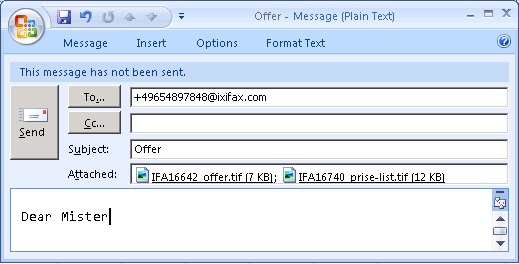|
Using the feature "Collect files", it is possible to send different types of files (e.g. a Word document and an Excel sheet) in one fax message over the virtual printer driver. You do not have to send faxes out of every application as described in the chapter "Sending via the virtual printer driver", but can collect the different files and send them altogether in one fax message.
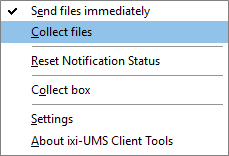
|
Proceed as follows:
Click on "Collect files" and all the documents / files you print via the printer "ixi-UMS Fax" are collected.
Create the documents in the different applications (e.g. a PowerPoint file, a Corel Draw file and an Excel sheet) and print them one after the other.
|
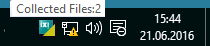
|
The ixi-UMS symbol in the system tray is now displayed with a yellow corner.
If you go to the ixi-UMS icon with the mouse pointer, you can see how many files have already been collected.
|
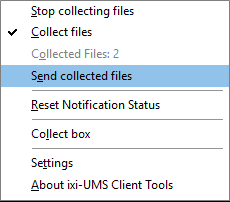
|
In order to send these documents / files, right-click on the ixi-UMS icon again
Instead of "Collect files", the text "Send collected files" appears
|
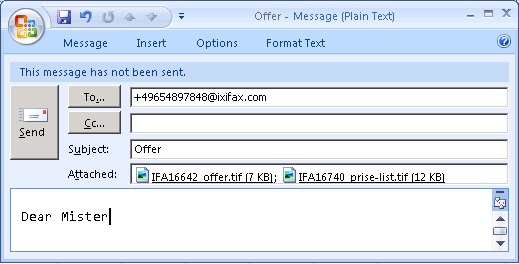
|
An e-mail form appears (all the files you want to send via fax are already attached)
Address the fax as explained above; you can also enter a text in the e-mail body if you want to.
All attachments are sent in one fax
|
|