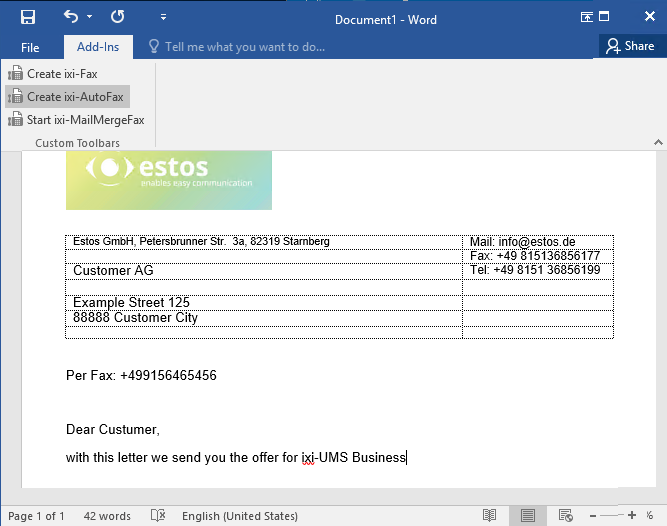Create ixi-AutoFax
|
Create your Word-document. The fax number to which the document is sent has to be included in the document and must be in the following format: Fax: +49814247993422 (as a predefined syntax is needed for the tracking of the fax number). Note: The specification "Fax:" must not be in a table!
Click on the tab Add-In and select "Create ixi-AutoFax"
The document is printed via the ixi-UMS Fax printer driver and sent sent via your default e-mail client or the <% IXI-UMS%> SMTP client to the fax number contained in the document.
Depending on how you set the behavior of the ixi-UMS Business Client Tools in the settings, the message is sent directly or a new e-mail is opened.
If you are using your standard mail client to send, you can view the sent document under "Sent Items".
Note: If you use the abbreviation "Fax:" more than once (e.g. for the sender), the fax number to which you want to send the fax must be at the top of the document or the further details (e.g. of the sender) must be in a table.
|
Version 7