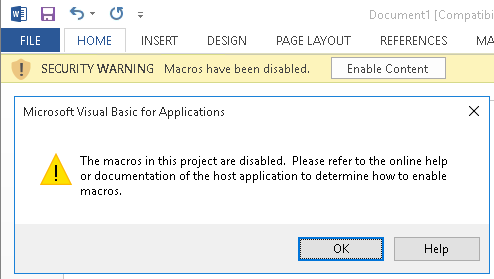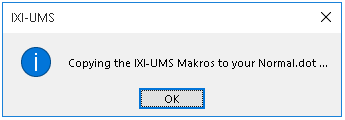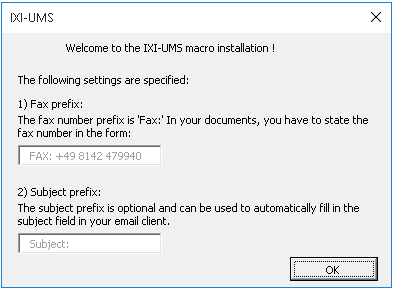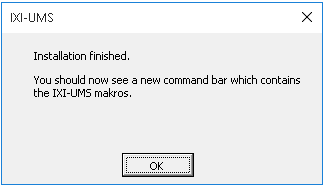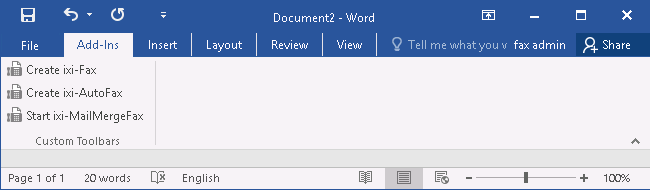Installing Word Macros
|
The Word macros can be installed during the setup or afterwards. During the setup, the installation is started automatically.
If the macros shall be installed subsequently, the following files must be called at ...\ixi-UMS Business Client Tools\MAKRO\<Language>: ·for Word 2000, 2003, 2007 the file WW80.dot (no longer supported as of version 7.1) ·for Word 2010 and higher the file WW2010.dotm
Remark: ·Macros have to be installed per user ·The Macro Security in Word has to be lowered at least to "Medium"
Hint: The Add-In can be easily "uninstalled" again.
|
Version 7