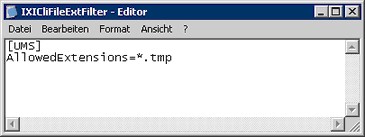Allowed File Types
|
During the installation of the ixi-UMS Business Client Tools, a list of the allowed file extensions can be deposited. It is determined therewith which attachments may be sent via the Collect box.
The setting can be stored optionally in the "Prnd.ini" in the user profile at C:\Dokumente und Einstellungen\<Benutzer>\Anwendungsdaten\servonic\ixi-UMS ClientTools or in a separate file "IXICliFileExtFilter.ini" in the Windows installation directory.
After having stored the alterations, the Prnd.exe has to be restarted. In order to do so, the Prnd.exe has to be stopped in the task manager and restarted via Start - Programs - ixi-UMS Business Client Tools.
|
Version 7