Configure PBX system
Validate CSTA Manager configuration
- Open the Common Management Portal
Open the Common Management Portal in a Web Browser and log on. - Navigate to the CSTA Settings
Navigate to Hipath 8000 - Administration - Signaling Management - CSTA. Validate the Maximum Number of CSTA Sessions.
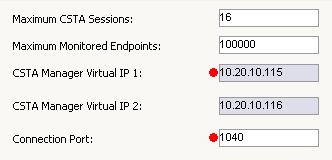
Validate Subscriber configuration
- Open the Common Management Portal
Open the Common Management Portal in a Web Browser and log on. - Navigate to the Subscribers
Navigate to Hipath 8000 - Business Group - Members - Subscribers. Open the configuration of a subscriber. CSTA must be enabled on the Services page in section General.
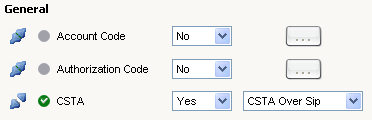
The CSTA Type must be set according to the connected device.OptiPoint Siemens Type 1 OpenStage CSTA Over SIP Others Normal
Detailed descriptions for Administration of CSTA and subscribers can be found in the Hipath 8000 / OpenScape Voice Administration manuals.
- Volume 2, Configuration and Administration using Common Management Portal and HiPath 8000 Assistant
- Volume 3, Volume 3, Configuration and Administration Using CLI Application-level Management
Version 7.0