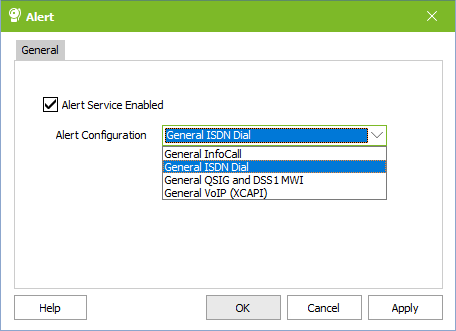|
Here the settings for the "Message Waiting Indication" connection to the PBX are determined.

|
It is NOT determined here, when the MWI is set !!!
|
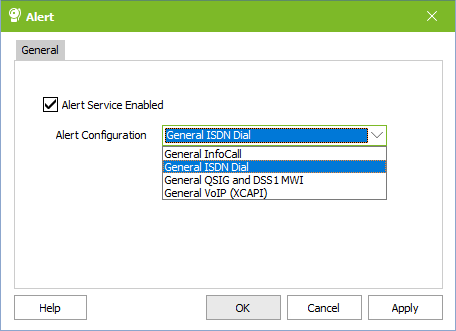
|
The configuration for setting "MWI" on the phones is dependent on the PBX, its configuration and the connection to the PBX.
The configuration for the connection to the PBX must be selected from the drop-down menu and then the connection must be configured via the "Edit" button.
Confirm the selection with "Apply" before you make further settings. It is not necessary to restart the ixi-UMS Kernel Service.
|

|
It is NOT determined here, when the MWI is set !!!
|
In the following explanations of the individual connection types, only the relevant settings and known configuration notes are documented. The setting options are also briefly explained in the configuration files.
Selection
|
Precondition / Remark
|
ixi-UMS Configuration
|
General InfoCall
|
For PBX’s that do not support "MWI".
A call to the telephone is initiated, then after one second, the call is terminated. Depending on the configuration, the caller memory displays the call or a call notification light on the phone flashes.
|
The controller to be used must be entered.
Optionally, the waiting time after the selection can be changed.
|
General ISDN Dial
|
With this kind of signaling, the code numbers for "MWI on" and "MWI off" are sent to the PBX via ISDN, together with the respective DDI as dial information (CalledPartyNumber in SETUP Message).
The numbers 0 - 9 are valid as code numbers here.
|
The code numbers for "OnPre" and "OffPre" must be entered.
|
General Qsig und DSS1
|
All the PBX's that support Qsig MWI ECMA 241 and 242
All the PBX's that support MWI via DSS1, PtmP-connection according to ETS 300 650
|
Configuration depends on the PBX
|
General VoIP (XCAPI)
|
All the PBX's that are connected via ixi-UMS VoIPconnect / XCAPI and support this. Interoperability with PBX's: see XCAPI Manual or ask ixi-UMS Support.
|
No Configurations required. The PBX-specific settings must be made in the VoIPconnect / XCAPI.
|
|