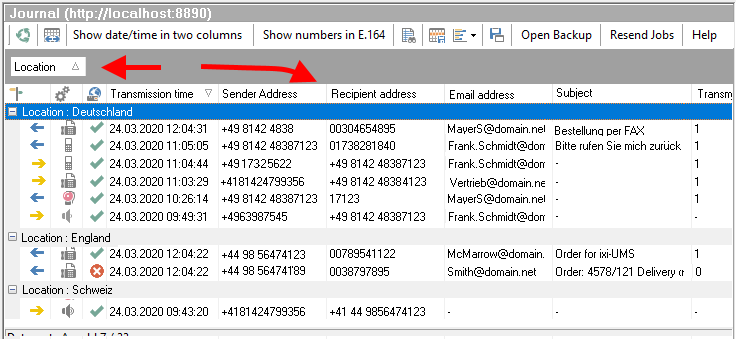|
All sent and received messages are listed in the journal. The entries are grouped by location. If only one location is configured, the grouping column can/should be moved back to the line with the column headings.
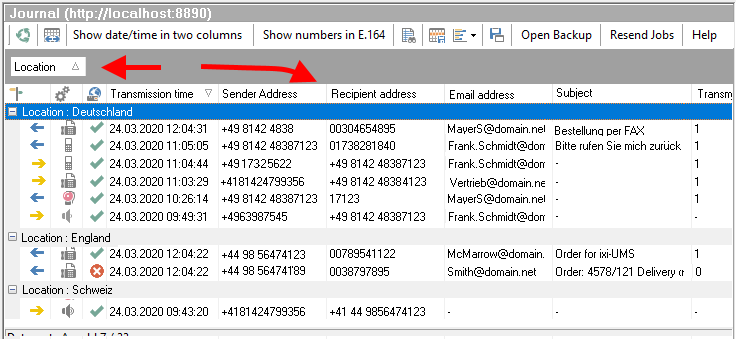
The following functions can be carried out via the "buttons" in the menu:

|
Refreshes the view
|

|
Distribute columns to the entire width
|
Show date/Time...
|
Switching of the time- and data view from single-column to two-column
|
Show numbers...
|
Toggle the display whether all phone numbers are in the format +49.... are displayed or the actually dialled and transmitted call number
|

|
open selected entry
|

|
Exports the current journal view into the file which could be of following formats: Excel File, Text File, HTML File, XML File.
|

|
Report generation
|

|
Stores the current data base file using the current date as a name and also the corresponding archive files in DB\Backups and creates a new empty database.
|
Open Backup
|
If opens a database provided by a backup
|
Resend Jobs
|
Marked UMS-messages can be provided to be resent.
|

|
ixi-UMS regularly and automatically backs up the journal database. The interval can be set in the ixi-UMS Kernel configuration in the Global Settings
|

|
The entries of the Jorunal database can also be exported using different tools.
|
|