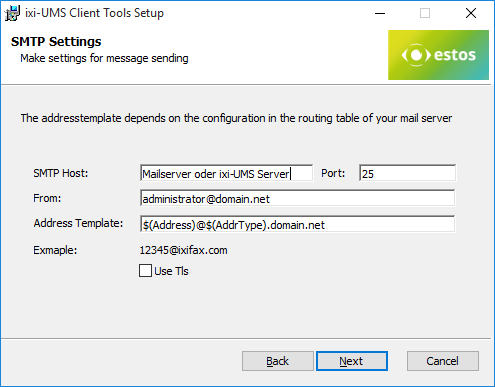SMTP Settings
|
As "SMTP Host", the IP-address of the mail server of the ixi-UMS Mail Server Connector has to be entered. As the faxes are not sent via the mail client, the sender e-mail address has to entered permanently here. At the clients, a link to the "ixi-UMS Client Tools Settings" in the start menu is established. The users can state their e-mail address via that.
The connection to the mail server/ixi-UMS Mail Server Connector can be secured by TLS. Prerequisite is that the mail server/ixi-UMS Mail Server Connector is set up for TLS and the required certificate is entered in the certificate store of the workstation.
|
Version ixi-UMS_Enterprise_7.10