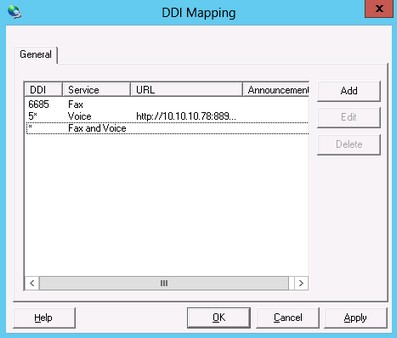|
DDI Mapping assigns actions to DDI numbers. You can use wildcards (*, ?) in order to configure a range of DDI numbers.
If the modules ixi-UMS Voice-Mail Server and / or ixi-UMS Auto Attendant are installed and configured, they will enter reserved numbers with the reference to a url.
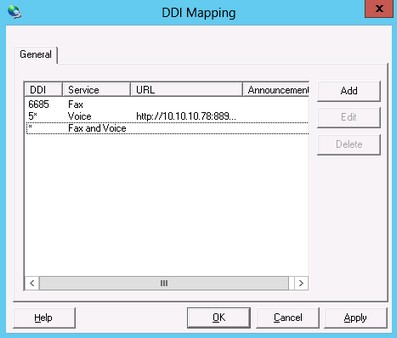
|
Actions can be::
Fax: Switch to receive fax mode.
Voice: Switch to receive voice message mode.
Remark: With this entry, no extended user look-up is done by default.
Fax or Voice: Detect fax or voice transmission and switches to appropriate mode automatically.
Ignore: Leave call for another application on the ISDN controller.
Reject: Reject call.
|

|
If only the service "Voice" is licensed, only "Voice" may be inserted as service.
|
In few special cases it can be necessaty to set up the routing by means of the last extension digits.
Therefore it is also possible to use leading *.
Example: *98

|
Please note that the automatic sort in the list does not work in this case and that you have to execute it manually.
|
|