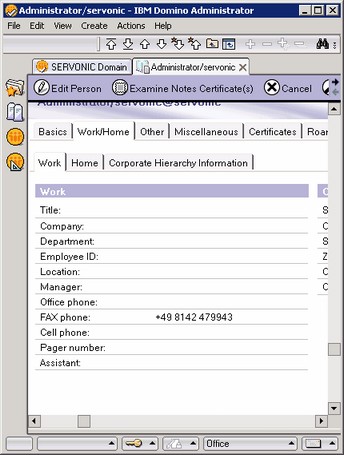Assign ixi-UMS number
|
Inbound Routing means the delivery of UMS messages to the e-mail inbox of the user. By means of LDAP, the <ixi-UMS Mail Server Connector looks for the call number received by the ixi-UMS Kernel in the User database. When the UMS number is found, the ixi-UMS Mail Server Connector reads out the accompanying e-mail address of the user and transmits the message to the Mail Server.
Remark: An E.164 telephone number is a number in the so-called canonical format, this means it contains country code, area code, phone number and extension information. Example: +49 8142 4799123 or +4981424799123 (without all spaces)
By default, the country code, area code and call number depend on the ixi-UMS Kernel site settings. For further information on how the phone number is formed, please refer to the ixi-UMS Kernel Manual under HowTo - Site Settings - Creating the Call Numbers. When the PBX transmits the recipient number in E.164 format (see ixi-UMS Kernel Manual - ISDN & PBX) or when a call number converter is deployed, you may have to enter the recipient number without blanks.
Note: If the fax recipient number is to be searched in another field, the search string must be adapted.
|
Version ixi-UMS_Enterprise_6.70