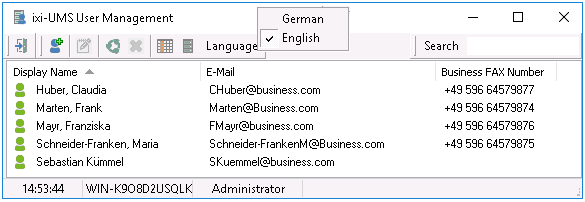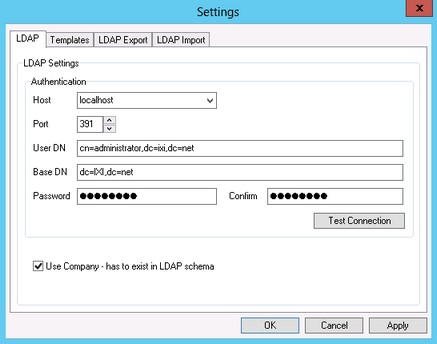ixi-UMS User Management Console
|
In order to be able to make use of the ixi-UMS User ManagementConsole, it must be installed together with the ixi-Framework Setup. The ixi-UMS User Management Console can be opened after the installation via the icon at the desktop or via Start - Programs - estos - ixi-Framework.
Further information about the ixi-UMS User Administration can be found in the ixi-Framework Manual.
|
Version ixi-UMS_Enterprise_6.70