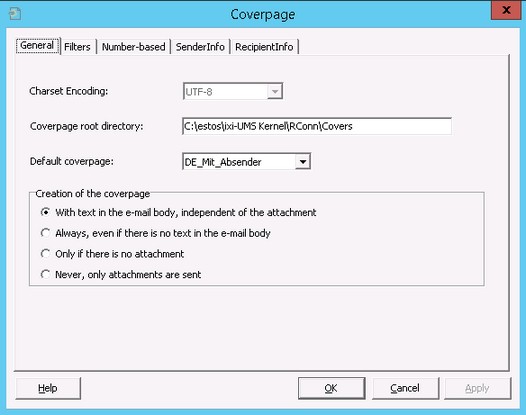Allgemein
|
Here it is determined how coverpages and the mailbody shall be processed.
From Version 5.83 on, the Charset Encoding is set to UTF-8 and cannot be reset. Therewith, all the international characters are displayed on the coverpage. Please note that the coverpages have to be changed into "UTF-8"-format. How the individual files must be changed is explained at How To "Coverpage in UTF-8 Format".
The Coverpage root directory is deposited in the Render Connector by default. If the directory is moved, please take care that the access times are not too long.
The Default coverpage is always used when there is no other one entered in the outgoing message or no assignment for the outgoing message is entered at "Coverpage - Recipient Assignment". See also the user configuration in the Connector manual and How to: "individual coverpage per fax".
Creation of the coverpage With text in the e-mail... : By default, a coverpage is only created when there is text in the e-mail body (independent of whether an attachment exists or not).
This behavior can be changed to: Always, even if there is... : A coverpage is generated with every fax (also faxes without text in the e-mail body). Only if there is no attachment : A coverpage is generated if there is text in the e-mail body, but no attachment exists. Never, only attachments... : No coverpage is created. In this case, the text in the e-mail body is never sent.
The coverpage must be deposited as HTML-file. See also the How Tos "Creation of a Coverpage" and "Coverpage in UTF-8 Format".
When faxes are sent via an ixi-UMS FAtxt Connector or via the ixi-UMS FAPI Connector as txt-files in the attachment, a particular fax.htm may be needed in which the font size is predetermined. If this is the case, the respective folder has to be stated in the fax. An example folder has be set up during the installation.
|
Version ixi-UMS_Enterprise_6.70