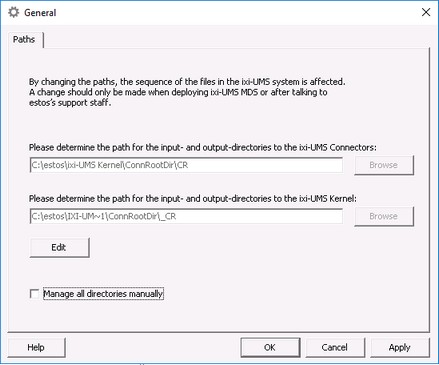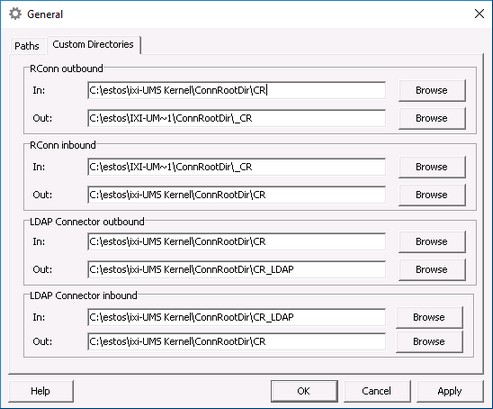General
|
The ixi-UMS Enterprise components use "transfer directories" for the transfer of the incoming and outgoing UMS-messages from one component to another. The directories are created during the installation and the ixi-UMS components are automatically configured accordingly. If the ixi-UMS MDS was installed on a computer with an installed ixi-UMS Kernel, the ixi-UMS Render Connector of the ixi-UMS Kernel must be used. This changes the path of the transfer directory to ixi-UMS Kernel.
If additional ixi-UMS components are to be used to process the files, the directories must be managed manually.
The paths given here should only be changed after consulting estos.
In this case please follow the instructions of the corresponding component.
|
Version ixi-UMS_Enterprise_6.70