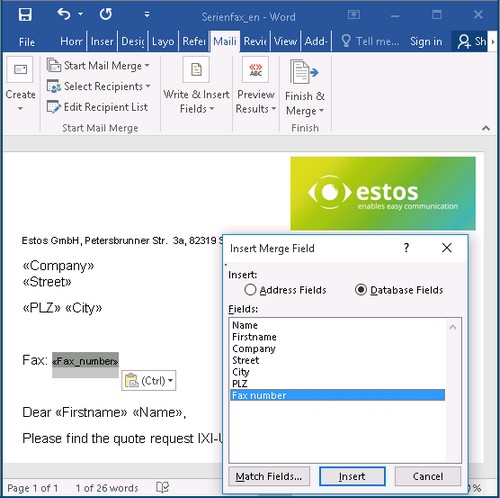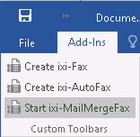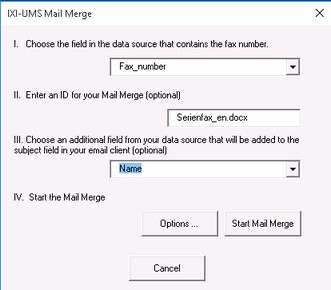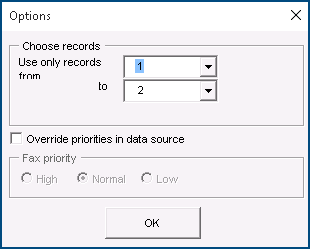Start ixi-MailMergeFaxe
|
If you want to send the same fax to different recipients (e.g. a mailing), you can use the feature MailMergeFax. Sending mail merge faxes is very simple when you are already used to sending mail merges. Mail merge faxes are documents you want to send to different recipients via fax. You do not have to insert every fax number and recipient name manually, but can use a data base for the sending of these mail merge faxes.
NOTE: During the creation of the mail merge fax, you have to insert data specified in a data base (similar to creating mail merges with MS Word). Due to this fact, it makes sense to create a data base with the appropriate data beforehand. Furthermore, it is important that the selected data sources contain the fax numbers of the recipients.
Proceed as in the following:
If you mark "Override priorities in data source", you can change the priority with which the faxes are sent. If you mark "Low", the faxes are sent within a predefined time frame, e.g. between 2 a.m. and 5 a.m. (this time frame must be specified by your administrator).
|
Version ixi-UMS_Enterprise_6.70