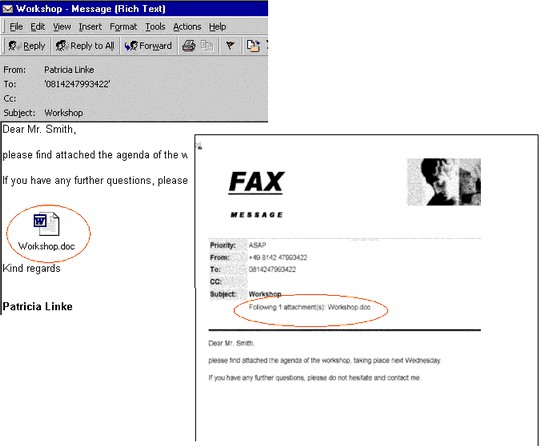Cover Pages
|
In order to be able to design a fax message individually (e.g. by inserting the company logo or the address data of the user), you can create an individually designed cover page, which is inserted during the rendering process. A cover page is always created when you write a text into the body of the e-mail. Fax cover pages and layouts for faxes can only be set up at the server centrally. Depending on the features deployed, these cover pages can be created according to the sender or the recipient and maybe you then can select the cover page to be used yourself. Please ask your administrator.
Example of a fax message with cover page
Sent item Generated cover page
Provided that the user only wants to send these documents, he just does not write text in the e-mail body, but sends the attachments only - no cover page is generated.
|
Version ixi-UMS_Enterprise_6.70