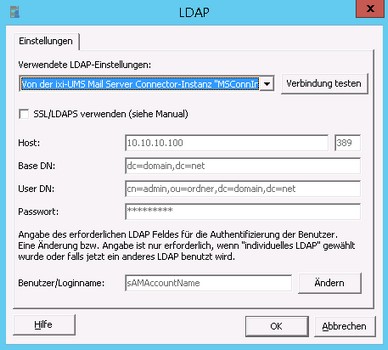LDAP
|
The permission for user to login at the ixi-UMS Auto Attendant Client and therewith also the permission to create and to process the projects is granted in the ixi-UMS Auto Attendant Configuration - ACL.
The default value of the LDAP-Attributes entered here depends on the setting at "User Management" selected during the installation.
If not IBM Domino, Active Directory or OPEN LDAP is entered as LDAP-Server, the required LDAP-Attributes may have to be changed in order to ensure a problem-free functionality.
|
Version ixi-UMS_Enterprise_6.70