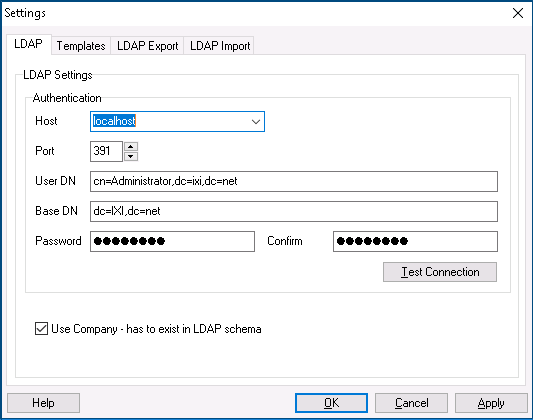LDAP-Settings
|
Via the button The interface is connected to the additionally installed OPEN LDAP data base by default.
If the ixi-UMS User Management shall display the data from another LDAP-data base, the connection data can be adjusted accordingly. The ixi-UMS User Management interface must be closed for the change of the settings.
Please take into account that the LDAP-fields to be read (schema) must correspond with the LDAP-attributes in the OPEN LDAP supplied with ixi-UMS Enterprise. Exception here is the field "Company", which is displayed in the user settings as field “Company”. As it is not a default field, the “Mapping“ can be deactivated. The attribute then does not have to be available in the external data base.
|
Version ixi-UMS_Enterprise_6.70
 , the LDAP-connection data for the ixi-UMS User Management can be opened.
, the LDAP-connection data for the ixi-UMS User Management can be opened.