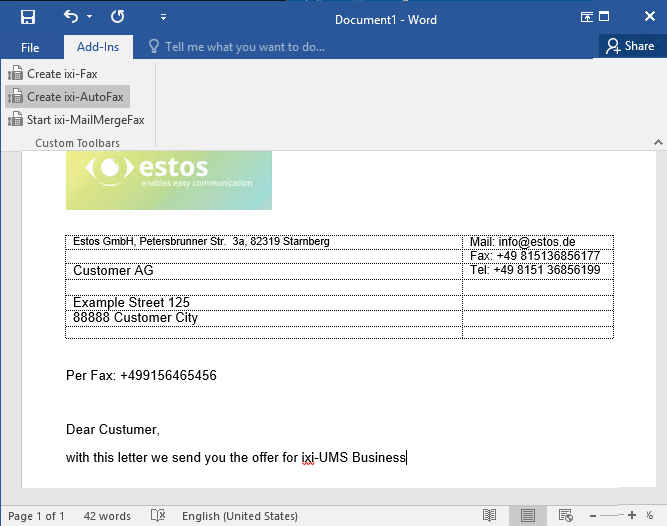Create ixi-AutoFax
|
Create your Word-document. The fax number to which the document is sent has to be included in the document and must be in the following format: Fax: +49814247993422 (as a predefined syntax is needed for the tracking of the fax number). Note: The specification must not be in a table!
Click on the tab Add-In and select "Create ixi-AutoFax"
The document is printed via the ixi-UMS fax printer driver and sent sent via your default e-mail client or the <% IXI-UMS%> SMTP client to the fax number contained in the document.
Depending on how you set the behavior of the ixi-UMS Business Client Tools in the settings, the message is sent directly or a new e-mail is opened.
If you are using your standard mail client to send, you can view the sent document under "Sent Items".
Note: If you have more than one fax number included in the document, the fax number you want to send the document to must be the first in the document!
|
Version ixi-UMS_6_Business_SR3