Key indicators (group)
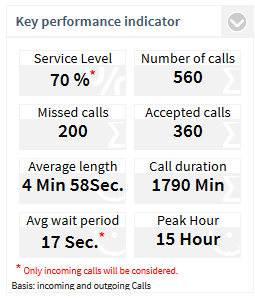
Description:
-
Service Level
Availability refers only to incoming calls. Click on the parameter for additional analysis. -
Number of calls
Sum of all incomming calls (missed and accepted). Click on the parameter for additional analysis. -
Missed calls
Sum of all missed calls. Calls that were representatively accepted by another employees are not classified as missed. Click on the parameter for additional analysis. -
Accepted calls (conversations)
Sum of all accepted calls with a call duration>0 Click on the parameter for additional analysis. -
Average call duration per call
Sum of call duration / number of successful calls -
Call duration
Total call duration in minutes. Click on the parameter for additional analysis. - Average waiting time
The average waiting time is the time range from the first indication of the incoming call in the telephone system til acceptance of the call by the employee. Outgoing calls are not considered. Clicking the indicator opens the evaluation reaction time. -
Peak Hour
Time (hour) of the day (24h) with the most calls (incoming/outgoing). The earliest time is displayed. For example, if there are the same number of calls at 9 am and 2 pm, 9 am is displayed. Clicking the indicator opens the evaluation Sum of accepted calls per hour.
Filter:
- Groups
- Time period
- internal/external or all calls
![]() Settings / Filter:
Settings / Filter:
- incoming calls only
- outgoing calls only
- incoming/outgoing calls
Version ProCall_Enterprise_7.5