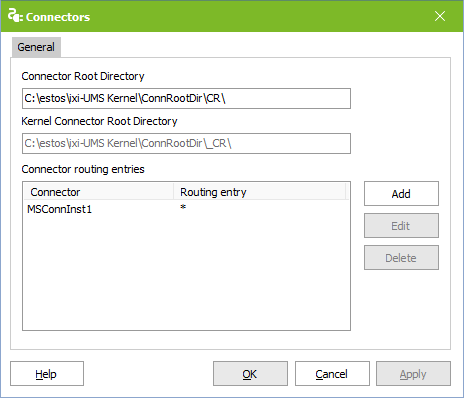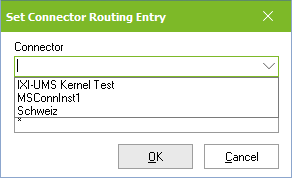Connectoren
|
All the "Connector-Directories" must be stored centrally in a subdirectory. These are not the installation directories of the respective Connectors but the directories, from which the outgoing messages are picked up by the ixi-UMS Render Connector or ixi-UMS Kernel (Connector OUT-directory) and in which incoming messages are stored (Connector IN-directory).
A central directory for the transfer between ixi-UMS Render Connector and ixi-UMS Connector as well as a central directory between ixi-UMS Render Connector and ixi-UMS Kernel are required. The structure in these directories is the same. The subdirectories are refreshed / created when restarting the ixi-UMS Render Connector.
Even in distributed environments, the specified directories only need to be changed in special cases.
If you have multiple Connectors connected to your ixi-UMS Kernel, you can specify which Connector should handle which incoming messages (by recipient address).
|
Version ProCall_Enterprise_7.2