ActiveContacts
Contacts are displayed as ActiveContacts in the Favorites tab and in the Monitor window.
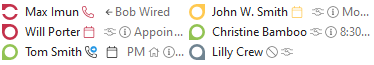
In addition to ActiveContacts these entries can also be telephone lines and quick dial targets.
ActiveContacts
ActiveContacts are showing the presence of a contact. Additionly they offer buttons for call establishment, chat capabilities and they grant access to the context menu offering further functions.
The tooltip help of an ActiveContact contains all available information in text format.
A double click on an ActiveContact opens a window showing the related contact details. A right click on an ActiveContact opens the related context menu offering further functions.
Moving the mouse over the ActiveContact buttons displays a tooltip help. A left click on an ActiveContact displays the function buttons listed below:
| Icon | Description |
|---|---|
 |
Call a contact by phone, plan a phone call or prepare a phone call. |
 |
Start a VideoChat with the contact. The icon is inactive or grey if the related contact doesn't offer the feature, if no Video and Audio devices are available or if the feature is deactivated. |
 |
Start a Chat with the contact. |
 |
Einen Termin mit dem Kontakt planen. |
 |
Eine neue E-Mail an den Kontakt schreiben. |
 |
The menu item Authorisation level enables users to change the user rights for the specific contact. |
The actual presence of a contact and its services changes dynamically the availablility and status of the related indicators or buttons.
Depending on the existing authorizations for this contact the following icons are displayed:
| Icon | Description |
|---|---|
| Presence | The presence icon displays the contact status. |
 |
The small phone icon displays a user's line and its status. A phone is displayed for each of the user's visible lines (maximum two). If the line is diverted the phone is complemented with a small arrow. |
 |
The small calendar icon displays the status of the user's calendar if there is an appointment now or in the future (within 24 hours). |
 |
The Federation icon identifies all external contacts accessible via Federation. |
 |
If a user has not logged in using a Windows/Mac® client, or if logged in to UCServer using ProCall Mobile while in idle mode, the cell phone icon is displayed in the ActiveContact. |
 |
The symbol indicates that the user is being informed of status changes for this contact. |
Lines
If the entry represents a phone line the status of a line is displayed. Actions like e.g. setting call diversions are available at the context menu. The actions available are configured centrally by the system administrator. A double click on the entry invokes a phone call.
Quick dial numbers
The entry can be also defined as quick dial target. The use is of course not just limited to phone calls; user-defined actions on the phone system can also be triggered (e.g. door opener activated by entering the appropriate system code).
Version ProCall_Enterprise_7.0