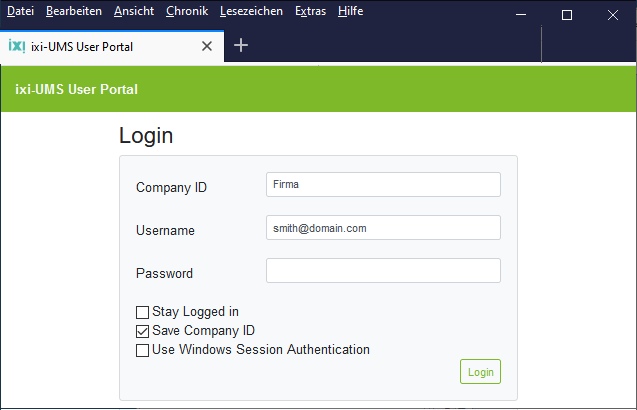Overview
|
The scope of the ixi-UMS User Portal available in the ixi-UMS Portal Server depends on the installed ixi-UMS Enterprise components:
The ixi-UMS Portal Server needs a network connection to the required ixi-UMS components. The ixi-UMS User Portal can be provided via HTTP and/or HTTPS. The protocol is configured in the ixi framework. Please refer to the ixi-Framewok manual for further information.
Users can open the ixi-UMS User Portal via the following link in their browser:
http://<IP-Adresse des ixi-UMS Servers>:8890/umsportal respectively https://<IP-Adresse des ixi-UMS Servers>:443/umsportal
Note: If the ixi-UMS User Portal is opened in the browser of a smartphone, the display is adjusted accordingly.
Users must log on to the ixi-UMS User Portal with the company ID/instance name and the logon data specified in the ixi-UMS Portal Server.
After logging in, the user has access to the defined modules with the options enabled.
|
Version 8.00